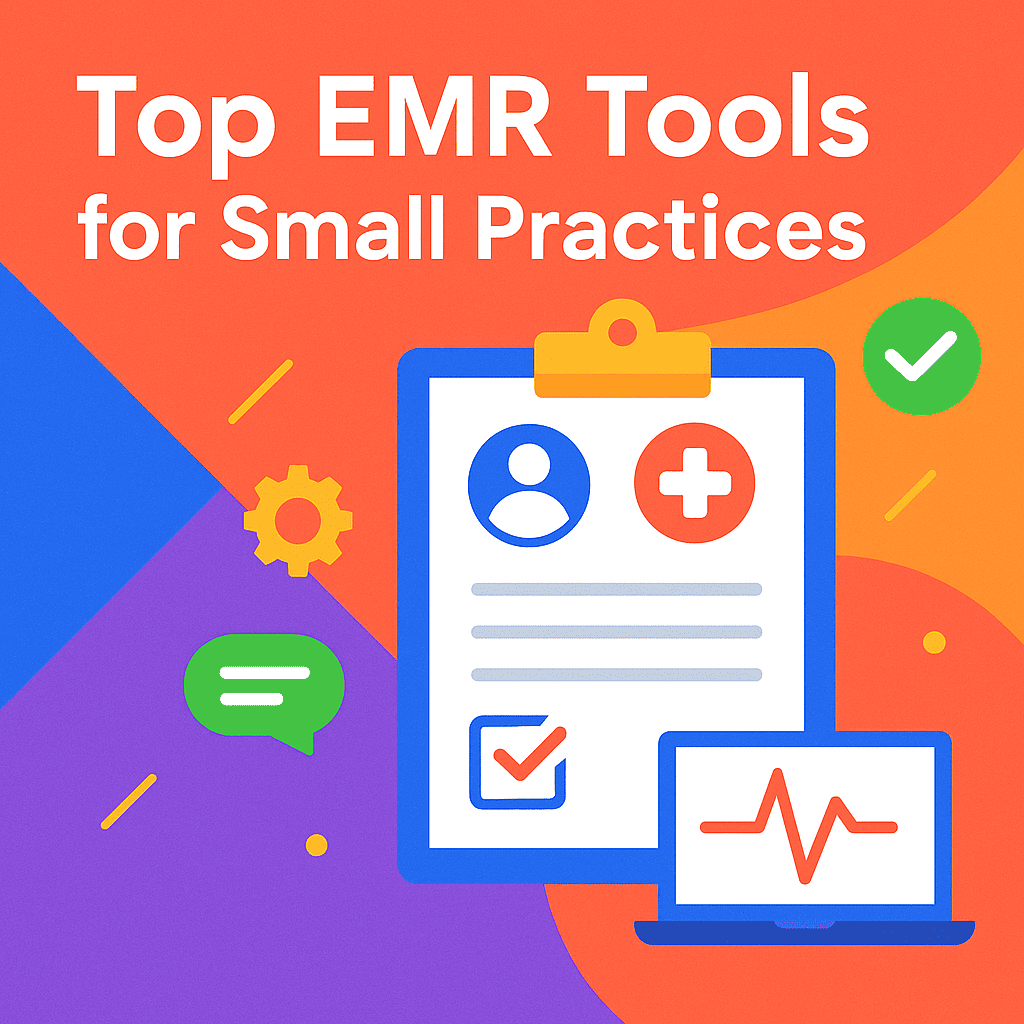Updated on: July 15, 2025
💼 Introduction: The Role of EMR in Small Practices
In today’s healthcare landscape, Electronic Medical Records (EMR) systems are essential, even for small and independent medical practices. The right EMR solution can help streamline clinical workflows, ensure compliance, improve patient engagement, and enhance overall efficiency. However, small practices often face unique challenges such as limited budgets, small staff sizes, and minimal IT support. This blog explores the best EMR tools designed specifically for small healthcare providers and offers tips on how to select the right one for your needs.
📊 Why EMRs Matter for Small Practices
Small practices can significantly benefit from adopting the right EMR software:
- Efficiency & Productivity: Automates time-consuming tasks like charting, billing, and scheduling.
- Regulatory Compliance: Helps meet HIPAA and government reporting standards.
- Enhanced Patient Experience: Enables better communication through patient portals and telemedicine integration.
- Cost Savings: Reduces administrative overhead and improves billing accuracy.
With the right EMR, even a solo practice can achieve higher levels of care coordination and financial sustainability.
🛠️ Top EMR Tools for Small Practices
Below is a curated list of EMR systems well-suited for small to mid-sized healthcare practices, based on usability, affordability, and feature set.
| EMR Tool | Best For | Key Features |
|---|---|---|
| Tebra (Kareo) | Solo to small multi-provider clinics | Cloud-based, patient portal, integrated billing, low monthly costs |
| Elation Health | Primary care practices | Intuitive charting, scheduling, built-in compliance |
| Praxis EMR | Physician-led, narrative-heavy practices | AI-driven free-text documentation, adaptive learning |
| DrChrono | Mobile-first, tech-friendly practices | iPad-friendly, telehealth integration, voice dictation |
| AdvancedMD | Growing practices with complex needs | All-in-one suite with EHR, billing, reporting |
| OpenEMR | Budget-sensitive or global clinics | Free, open-source, customizable, multilingual support |
📊 EMR Feature Comparison Chart
| Feature | Tebra | Elation | Praxis | DrChrono | AdvancedMD | OpenEMR |
|---|---|---|---|---|---|---|
| E-Prescribing | ✔️ | ✔️ | ✔️ | ✔️ | ✔️ | ✔️ |
| Patient Portal | ✔️ | ✔️ | ❌ | ✔️ | ✔️ | ✔️ |
| Mobile/Tablet Access | ✔️ | ✔️ | ✔️ | ✔️ | ✔️ | ✔️ |
| Billing & Practice Management | ✔️ | ✔️ | ✔️ | ✔️ | ✔️ | Partial |
| Customizable Templates | ✔️ | ✔️ | ✔️ | ✔️ | ✔️ | ✔️ |
| Telehealth Support | ✔️ | ❌ | ❌ | ✔️ | ✔️ | Partial |
🔍 Key Considerations When Choosing an EMR
- Practice Size & Specialization: Choose an EMR that aligns with your volume and specialty needs.
- Ease of Use: Select software that is intuitive for both clinicians and front-office staff.
- Cost: Consider both upfront costs and monthly subscription fees.
- Support & Training: Ensure the vendor offers responsive customer support and training resources.
- Customization: Ability to create specialty-specific templates or workflows.
- Security & Compliance: Prioritize systems with robust data protection and compliance features.
📹 Helpful Video Resources
These videos provide a hands-on look at how leading EMRs operate in real-world practice settings.
🤖 How DocScrib Enhances Your EMR
While EMRs are crucial for record keeping and billing, DocScrib focuses on streamlining the clinical documentation process:
- Voice Dictation: Dictate notes that DocScrib transcribes into structured formats.
- AI-Enhanced SOAP Notes: Auto-generate clinical notes, reducing time spent typing.
- Seamless EHR Integration: Works alongside your chosen EMR, enhancing rather than replacing it.
- HIPAA-Compliant: Ensures full data security for sensitive health information.
With DocScrib, practices can reduce documentation time by over 50%, helping clinicians regain focus on patient care.
📅 Implementation Tips for EMR + DocScrib
- Conduct a Needs Assessment before selecting software.
- Start with a pilot group to gather feedback.
- Train all users with vendor resources and internal guides.
- Integrate DocScrib from the outset to streamline clinical documentation from Day 1.
🔄 Conclusion: The Best EMR + DocScrib for a Smarter Practice
Choosing the right EMR is an investment in your practice’s future. With the right solution—and with DocScrib by your side—small practices can operate more efficiently, deliver better patient care, and avoid burnout.