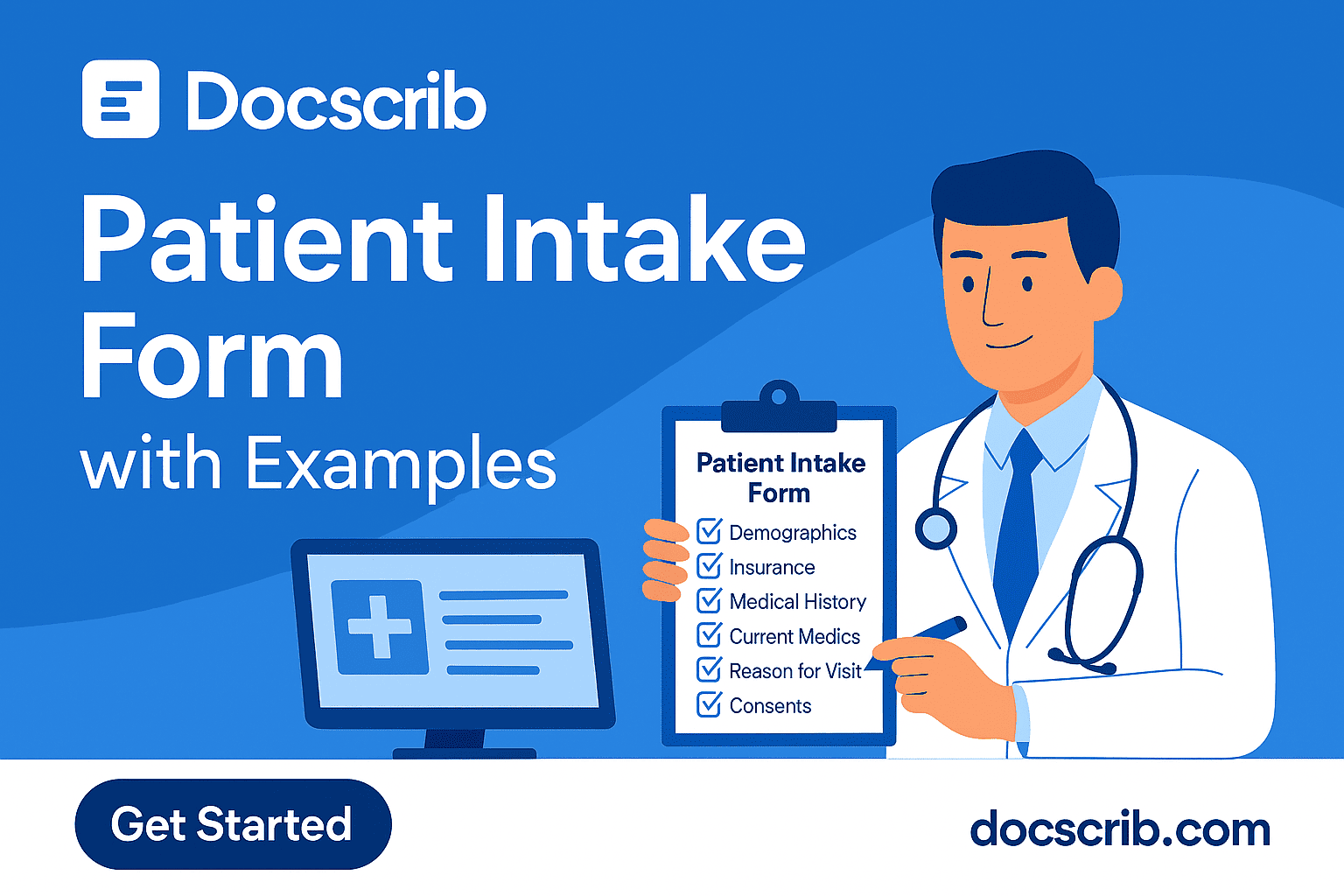Updated on: July 3, 2025
In today’s fast-paced healthcare environment, the patient intake process is often the first critical step toward delivering high-quality, personalized care.
Yet many practices still rely on outdated, manual forms that:
❌ Waste valuable time
❌ Introduce errors
❌ Frustrate patients and staff alike
With the right Patient Intake Form template—and the help of Docscrib’s AI Medical Scribe—you can streamline this essential process, reduce bottlenecks, and enhance both the patient and clinician experience.
👉 See how Docscrib can transform your patient intake process →
What Is a Patient Intake Form?
A Patient Intake Form is a document that gathers essential information about a new or returning patient before the clinical encounter begins. This information typically includes:
-
Demographics (Name, DOB, Contact Information)
-
Insurance & Payment Details
-
Medical History
-
Current Medications
-
Reason for Visit (Chief Complaint)
-
Consent Forms & HIPAA Acknowledgement
Why Does the Patient Intake Process Matter?
✅ Improves Clinical Efficiency
✅ Enhances Patient Safety
✅ Ensures Legal Compliance
✅ Facilitates Personalized Care
However, when intake forms are too long, confusing, or paper-based, they can create frustration and delays—hurting both care quality and staff productivity.
Free Patient Intake Form Template (Download & Customize)
📝 General Patient Intake Form Template
Patient Name: ______________________
Date of Birth: ______________________
Gender: ____________________________
Contact Information: ________________
Insurance Provider: _________________
Primary Care Physician: ______________
Reason for Visit: ____________________
Medical History Checklist:
-
Past surgeries
-
Chronic conditions
-
Allergies
-
Current medications
-
Family history
Consent Section:
✅ HIPAA Acknowledgment
✅ Financial Responsibility Agreement
✅ Informed Consent to Treat
📥 Download Free Patient Intake Form →
Specialty-Specific Patient Intake Form Examples
🦷 Dental Patient Intake Form
-
Includes dental history, oral hygiene habits, sensitivity issues.
🧠 Mental Health Intake Form
-
Focuses on psychological history, previous diagnoses, trauma, and medication adherence.
🦴 Orthopedic Intake Form
-
Highlights pain location, injury history, prior surgeries, mobility concerns.
All of these can be fully customized and automated using Docscrib.
How Docscrib Simplifies the Patient Intake Process
With Docscrib’s AI Medical Scribe, you can eliminate tedious paperwork and accelerate intake with digital, voice-enabled, and EHR-ready forms.
🔹 Key Features:
✅ Voice-to-Text for Verbal Intake
✅ Auto-Filled Templates
✅ Patient Self-Entry Options (via tablet or web)
✅ Seamless EHR Integration
✅ HIPAA-Compliant Data Security
| Task | Manual Intake | Docscrib Intake |
|---|---|---|
| Data Collection | Paper/Pen or Typing | Digital or Voice-Enabled |
| Time Required | 15–20 mins | 5–7 mins |
| Risk of Errors | High | Low (Auto-Checks Built In) |
| EHR Compatibility | Manual upload | One-click sync |
💬 “With Docscrib, our intake time dropped by half. Patients love the digital forms, and our team loves getting home on time.”
— Practice Manager, Family Medicine Clinic
Benefits of Streamlined Patient Intake
✅ Shorter Wait Times
✅ Less Staff Burnout
✅ Better First Impressions
✅ Higher Billing Accuracy
✅ More Time for Actual Care
FAQs About Patient Intake Forms & Docscrib
❓ Can I customize Docscrib’s intake form to my specialty?
Yes! Docscrib allows full customization for dental, mental health, primary care, orthopedics, and more.
Is Docscrib HIPAA compliant?
Absolutely—Docscrib is HIPAA and SOC 2 compliant, with strict encryption to protect sensitive patient data.
Can patients fill out intake forms remotely?
Yes—Docscrib supports pre-visit intake forms that can be completed online before the appointment.
How to Get Started with Docscrib for Patient Intake
-
Visit docscrib.com
-
Book your free personalized demo
-
Start using Docscrib to streamline your patient intake process
👉 Schedule Your Free Docscrib Demo →
Final Thoughts: Smarter Patient Intake Starts Here
The first step in patient care shouldn’t feel like a chore.
With Docscrib, you can:
✅ Collect intake information faster
✅ Improve data accuracy
✅ Boost patient satisfaction
✅ Free your team to focus on what matters most—care.
👉 Discover Docscrib: AI Medical Scribes for Happier Clinicians →