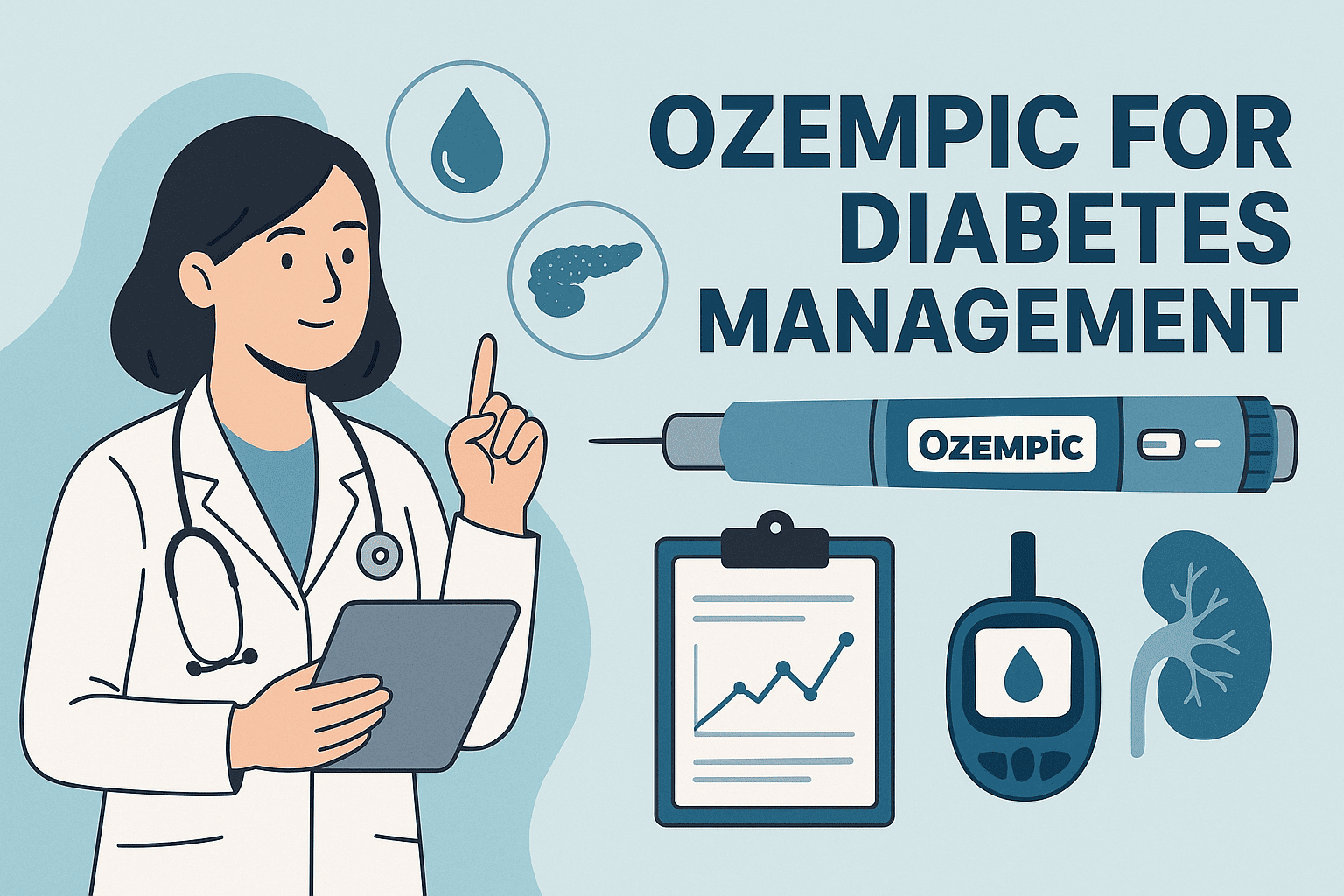Updated on: July 30, 2025
As type 2 diabetes becomes increasingly prevalent, clinicians are turning to newer, more effective therapies to help patients maintain glycemic control. One such therapy gaining attention is Ozempic (semaglutide)—a once-weekly injectable GLP-1 receptor agonist that has revolutionized diabetes management with added cardiovascular benefits and weight loss potential.
In this clinical guide, we’ll explore:
-
What Ozempic is and how it works
-
Who it’s for and when to prescribe
-
Common documentation and ICD-10 coding scenarios
-
Best practices for clinical monitoring
-
How DocScrib helps automate diabetes documentation and improve care efficiency
What is Ozempic?
Ozempic (generic name: semaglutide) is a GLP-1 receptor agonist indicated as an adjunct to diet and exercise to improve glycemic control in adults with type 2 diabetes mellitus. It is administered once weekly via subcutaneous injection and has become a preferred option for many due to its:
✅ Ability to lower HbA1c by 1–1.5%
✅ Proven cardiovascular risk reduction in high-risk patients
✅ Support for weight loss, often desired in type 2 diabetes
✅ Low risk of hypoglycemia (when not combined with insulin or sulfonylureas)
💡 Ozempic is not approved for type 1 diabetes or diabetic ketoacidosis.
How Ozempic Works: Mechanism of Action
As a GLP-1 receptor agonist, semaglutide mimics the naturally occurring incretin hormone, leading to:
-
Increased insulin secretion in response to meals
-
Reduced glucagon secretion
-
Delayed gastric emptying, which helps with satiety and weight loss
It offers dual benefits in glucose control and cardiovascular protection—making it a compelling option for long-term diabetes management.
Who Should Be Prescribed Ozempic?
Ozempic is recommended for:
-
Adults with type 2 diabetes who have inadequate glycemic control on metformin or other oral agents
-
Patients with ASCVD (atherosclerotic cardiovascular disease) or high CV risk
-
Individuals struggling with obesity or weight-related complications
-
Patients intolerant to other antidiabetic medications
ICD-10 Coding for Ozempic and Type 2 Diabetes
Accurate ICD-10 coding ensures proper documentation, reimbursement, and care continuity.
Primary ICD-10 Codes:
| ICD-10 Code | Description |
|---|---|
| E11.9 | Type 2 diabetes mellitus without complications |
| E11.65 | Type 2 diabetes with hyperglycemia |
| E11.40 | Type 2 diabetes with diabetic neuropathy |
| Z79.84 | Long-term (current) use of hypoglycemic drugs |
| Z68.3x | BMI-related codes (obesity-related cases) |
| Z83.3 | Family history of diabetes mellitus |
| Z13.1 | Encounter for screening for diabetes |
✅ Pair E11.9 with Z79.84 when documenting long-term Ozempic use for ongoing diabetes therapy.
Sample Documentation Template for Ozempic
Subjective:
“Patient has had suboptimal glycemic control on metformin monotherapy. Expresses concern about elevated A1c (8.2%) and recent weight gain.”
Objective:
BMI: 33.1 kg/m². BP: 128/78. No signs of neuropathy. Labs: HbA1c 8.2%, LDL 102 mg/dL. CrCl normal.
Assessment:
Type 2 diabetes mellitus, suboptimally controlled. Overweight with cardiovascular risk factors.
Plan:
-
Start Ozempic 0.25 mg weekly, titrate to 0.5 mg in 4 weeks
-
Monitor weight, GI tolerance, and glucose levels
-
Recheck HbA1c in 3 months
-
ICD-10: E11.9, Z79.84, Z68.33
How to Monitor Patients on Ozempic
Effective Ozempic use requires structured monitoring:
-
Initiation: Start at 0.25 mg/week → increase to 0.5 mg/week after 4 weeks
-
Maximum Dose: 2 mg/week (as tolerated)
-
Labs: HbA1c every 3 months, renal function every 6–12 months
-
Vitals: Track BP and weight
-
GI Side Effects: Nausea, vomiting, diarrhea—educate and counsel
Documentation Pitfalls to Avoid
🚫 Missing ICD-10 codes for medication use (Z79.84)
🚫 Not updating diabetic complication codes (E11.4x, E11.6x, etc.)
🚫 Vague documentation like “on GLP-1” without specifying the agent
🚫 Omitting weight/BMI or cardiovascular comorbidities
Ozempic vs Other GLP-1 Agonists
| Medication | Brand Name | Dosing | Unique Benefit |
|---|---|---|---|
| Semaglutide | Ozempic | Weekly | Strong weight loss + CV benefits |
| Liraglutide | Victoza | Daily | Pediatric approval |
| Dulaglutide | Trulicity | Weekly | Simple pen device |
| Exenatide | Byetta | Twice daily | Less commonly used now |
How DocScrib Helps with Ozempic and Diabetes Documentation
DocScrib is an AI-powered documentation assistant that helps clinicians:
✅ Auto-populate medication plans, including Ozempic dose titrations
✅ Recommend ICD-10 codes like E11.9, Z79.84, and Z68.3x based on dictated notes
✅ Structure SOAP notes and follow-up visits for diabetes patients
✅ Track changes in A1c, weight, and complications over time
✅ Save hours of charting time—especially in busy endocrinology or primary care clinics
Say goodbye to EHR burnout. Let DocScrib handle the charting.
👉 Book your free demo today
FAQs
Q1: Can Ozempic be used in patients without diabetes?
While Ozempic is FDA-approved for type 2 diabetes, its weight loss formulation (Wegovy) is approved for obesity. However, off-label Ozempic use for weight loss is increasing. Proper ICD-10 coding (e.g., E66.9) is needed if not treating diabetes.
Q2: Should Ozempic be continued long term?
Yes—if well tolerated and effective, Ozempic is intended for long-term glycemic and cardiovascular management.
Q3: How do I code Ozempic therapy when patient is also on insulin?
Use E11.9, Z79.84, and Z79.4 to reflect concurrent use of insulin and non-insulin medications.
Q4: Does DocScrib adjust documentation if patient develops side effects?
Yes. DocScrib captures clinician dictation around adverse events or medication intolerance and adjusts notes and coding accordingly.
Final Thoughts
Ozempic is changing the game in diabetes management, offering a potent, once-weekly solution that addresses both blood sugar and cardiovascular risk. But the real power lies in pairing strong clinical decision-making with clear, accurate documentation.
Whether you’re onboarding a new diabetes patient, switching from insulin, or titrating a GLP-1 agonist, DocScrib ensures every encounter is recorded thoroughly, coded correctly, and handled efficiently.
👉 Experience smarter diabetes documentation with DocScrib – Book your free demo now