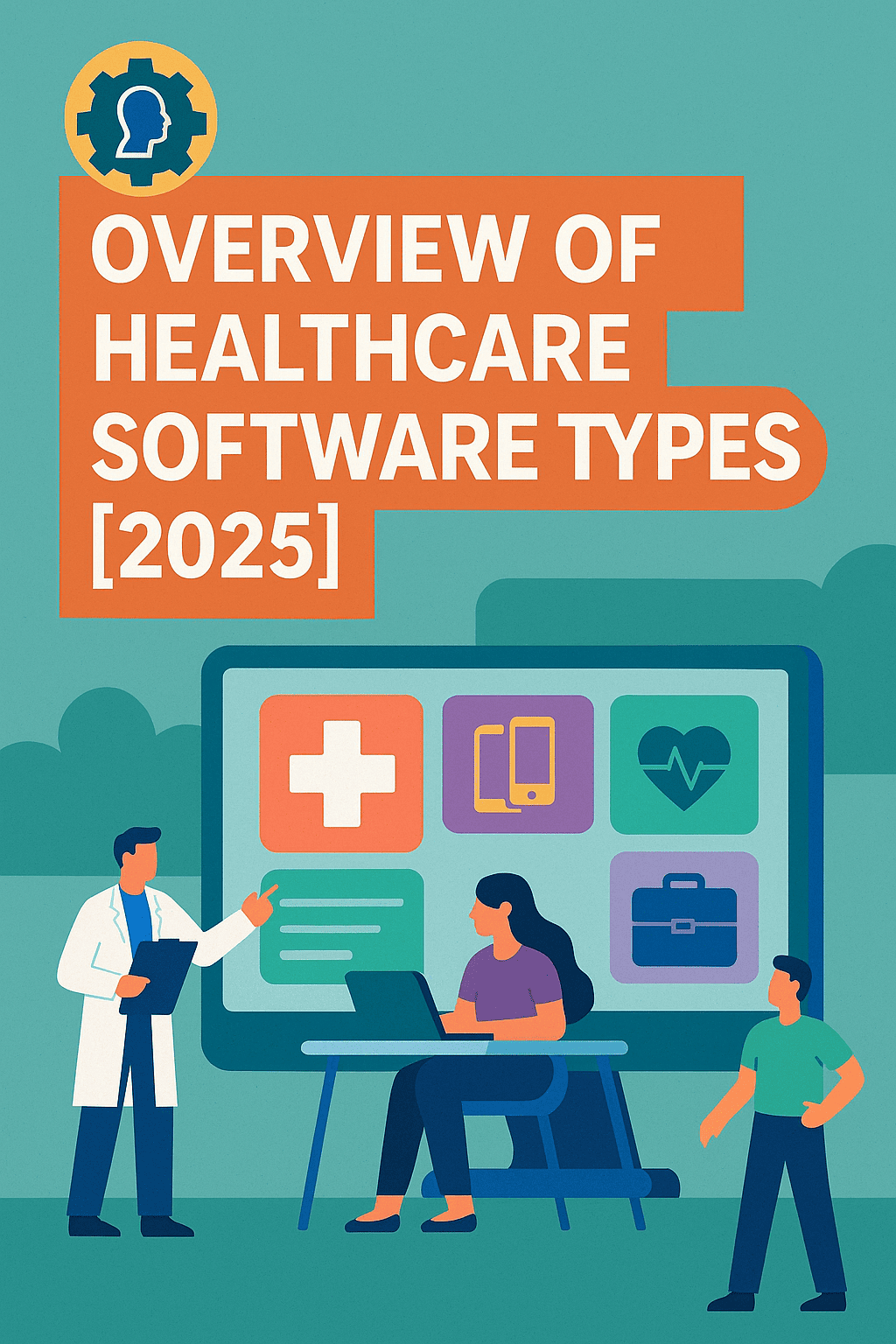Healthcare Software: How to Choose & Integrate the Right Tools
🏥 Introduction
From EHRs to telehealth platforms and AI scribes, the selection of healthcare software profoundly impacts care quality, efficiency, and compliance. This guide breaks down essential tool types, decision-making charts, video demos, and how DocScrib enhances your digital toolkit.
Join 10,000+ Happy Clinicians
The AI Medical Scribe for Happiest Clinicians
Save 2+ hours daily with instant clinical documentation.
Our AI scribe listens, understands, and generates comprehensive medical notes so you can focus on patient care.
Start Free Trial
✔No credit card required • HIPAA compliant
1. 📌 Core Types of Healthcare Software
Understanding the main categories helps you build a cohesive ecosystem:
- EHR/EMR Systems: Store patient records, manage billing, and enable clinical workflows.
- Telehealth Platforms: Deliver remote consultations, often needing integration with EHRs.
- Clinical Documentation Tools: Voice AI, digital scribes, and SOAP note generators.
- Telemonitoring/Remote Patient Platforms: Sync vital signs and alerts from wearable devices.
- Interoperability Middleware: Bridges between systems, often using standards like HL7 FHIR.
2. 📊 Feature Comparison Chart
| Feature | EHR/EMR | Telehealth | AI Scribe / DocScrib | Telemonitoring | Interoperability |
|---|---|---|---|---|---|
| Patient Records | ✔️ | ✔️ (basic) | ✔️ (via note capture) | ✔️ (data feed) | ✔️ |
| Scheduling & Billing | ✔️ | Basic integration | ✖️ | ✖️ | ✖️ |
| Remote Consults | ✔️ (add-on) | ✔️ | ✖️ | ✖️ | ✖️ |
| Voice-to-Note Capture | ✖️ or limited | ✖️ | ✔️ | ✖️ | ✖️ |
| Data Integration (FHIR) | Varies | Varies | ✔️ (export capabilities) | ✔️ (monitor data) | ✔️ |
| Security & Compliance | HIPAA | HIPAA enabled | HIPAA + SOC2 | HIPAA | Standards-based |
| Ease of Use & Training | Moderate | Moderate | High (voice-based) | Moderate | Advanced |
3. 🎯 Factors to Consider
- Interoperability: Ensure systems exchange data seamlessly.
- Workflow Fit: Tools must support your care model—from documentation to follow-up.
- Cost & ROI: Balance upfront fees, integration, and staff training against efficiency gains.
- Security & Compliance: Look for HIPAA, SOC2 certifications, and FHIR-based integration.
- Support & Usability: Choose platforms that are intuitive and backed by reliable support.
4. 📈 Visualizing Deployment Trade‑offs
Chart: Total Cost vs. Time Saved (Annual)
A graphical comparison illustrating:
- Basic EHR
- EHR + Telehealth
- EHR + Telehealth + DocScrib AI scribe
Practice plans illustrate costs decreasing and time saved increasing with each tool added.
5. 📚 Case Study: Small Multi‑Specialty Clinic
- Baseline: 2 providers, manual documentation, 10+ hours/month.
- EHR roll-out: +$5k/month, manual charting remains.
- Add Telehealth: Adds $2k/month, enables remote consults.
- Add DocScrib: Adds $700/provider + setup, saves 6–8 chart hours/week/provider.
- Result: Net revenue gain (~$2500/provider/month) through increased clinic capacity + reduced admin burden.
6. 🤖 Aligning DocScrib with Your Stack
DocScrib integrates seamlessly to:
- Capture voice-based clinical notes with accuracy.
- Populate structured SOAP or narrative notes into any EHR.
- Complement telehealth sessions by auto-transcribing virtual consults.
- Source monitoring data, summarizing trends from remote devices.
- Sync securely using standards like FHIR, ensuring compliance and interoperability.
7. ✅ Final Recommendations
- Use EHR/EMR for foundational records and billing.
- Add telehealth tools for virtual care delivery.
- Incorporate DocScrib AI scribe to streamline documentation.
- Ensure everything connects via interoperability standards.
- Evaluate ROI based on clinician time saved, throughput, and cost savings.
In This Article