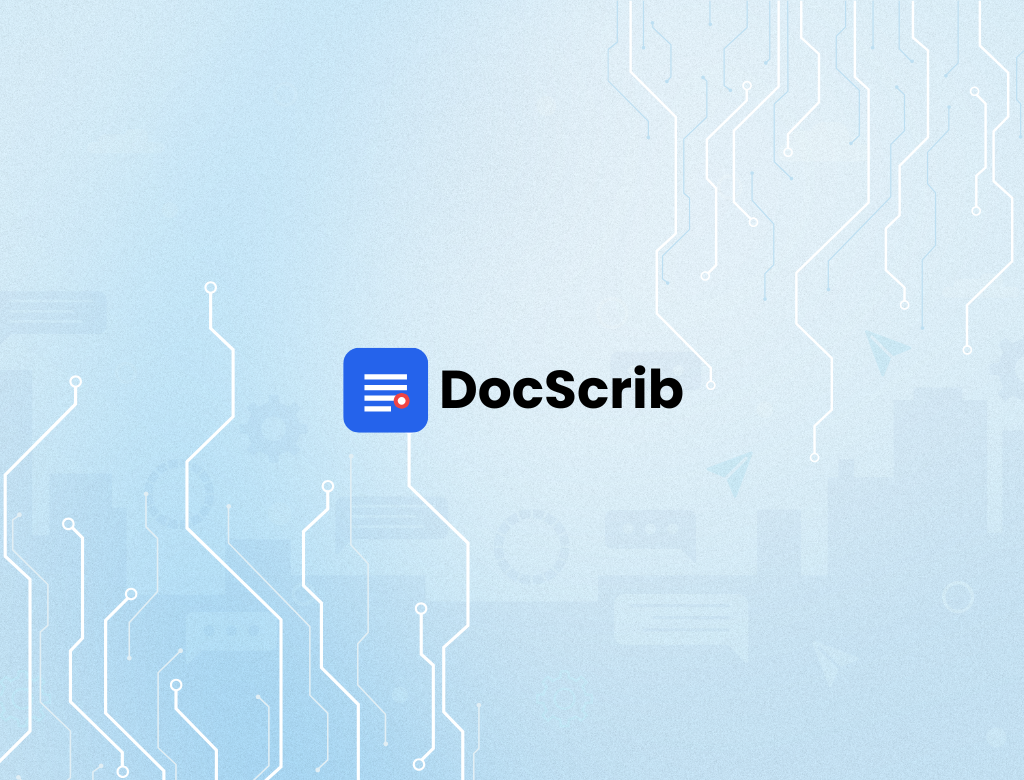In the ever-evolving landscape of healthcare technology, seamless patient scheduling is no longer a luxury—it’s a necessity. With the rise of digital health platforms like ModMed (Modernizing Medicine) and scheduling tools like Calendly, forward-thinking practices are now integrating these systems to eliminate inefficiencies, improve patient experience, and reduce administrative burden.
Why Integrate ModMed with Calendly?
ModMed is a leading EHR and practice management system tailored for specialty practices. Calendly, on the other hand, is a widely-used scheduling platform known for its ease of use and automation features. When integrated, they offer powerful benefits:
-
24/7 Online Booking: Allow patients to self-schedule appointments based on real-time availability pulled from ModMed.
-
Reduced No-Shows: Automated reminders and confirmations from Calendly ensure patients show up.
-
Less Phone Tag: Eliminate back-and-forth scheduling via calls or emails.
-
Improved Staff Efficiency: Free up front-desk teams to focus on in-clinic care rather than managing calendars.
Key Use Cases
1. Patient Self-Scheduling on Your Website
Embed a Calendly link directly into your website or patient portal. With the integration, only appointment slots synced from ModMed are shown, ensuring there’s no double booking or manual syncing required.
2. Automated Follow-Ups and Intake
After a patient schedules a visit via Calendly, trigger workflows like:
-
Sending them ModMed-compatible intake forms.
-
Auto-creating appointments in ModMed.
-
Adding notes to the patient chart indicating scheduling source (e.g., “Booked via Calendly”).
3. Telehealth Made Easy
For virtual visits, Calendly can include Zoom/Teams/Google Meet links automatically, and ModMed can register the appointment as telehealth with the necessary billing codes. A streamlined, no-handoff workflow.
How to Integrate ModMed and Calendly
ModMed doesn’t offer a direct, native Calendly integration—but it can still be connected using:
-
Zapier (for basic workflows like “when an event is scheduled in Calendly, create/update an appointment in ModMed via API or webhook”).
-
Custom Middleware or APIs (for HIPAA-compliant, enterprise-grade integration that ensures end-to-end syncing of appointments and patient data).
-
Third-Party Healthcare Integration Platforms like Redox or Healthie for robust data mapping and EHR compatibility.
🔒 Note: Because ModMed handles sensitive PHI, ensure any integration is HIPAA-compliant, with proper BAAs in place.
Best Practices
-
Pre-fill patient details from Calendly to ModMed when possible (name, DOB, contact).
-
Confirm availability bi-directionally—Calendly should reflect real-time ModMed data, and vice versa.
-
Use appointment types wisely—map Calendly appointment types to ModMed’s internal scheduling system for accurate resource allocation.
-
Include a fallback channel—in case of API errors, alert staff automatically.
Who Benefits Most?
-
Dermatology, Orthopedics, Gastroenterology, and other specialty practices using ModMed can drastically reduce manual work.
-
Multi-provider clinics benefit from provider-specific scheduling rules and automated calendar syncing.
-
Growing practices using DocScrib alongside ModMed + Calendly can unify documentation, scribing, and scheduling—all in one workflow.
Final Thoughts
By integrating ModMed with Calendly, practices can modernize their front-office operations, cut scheduling friction, and delight patients. In a healthcare world where convenience matters, this kind of integration not only saves time but also enhances care delivery.