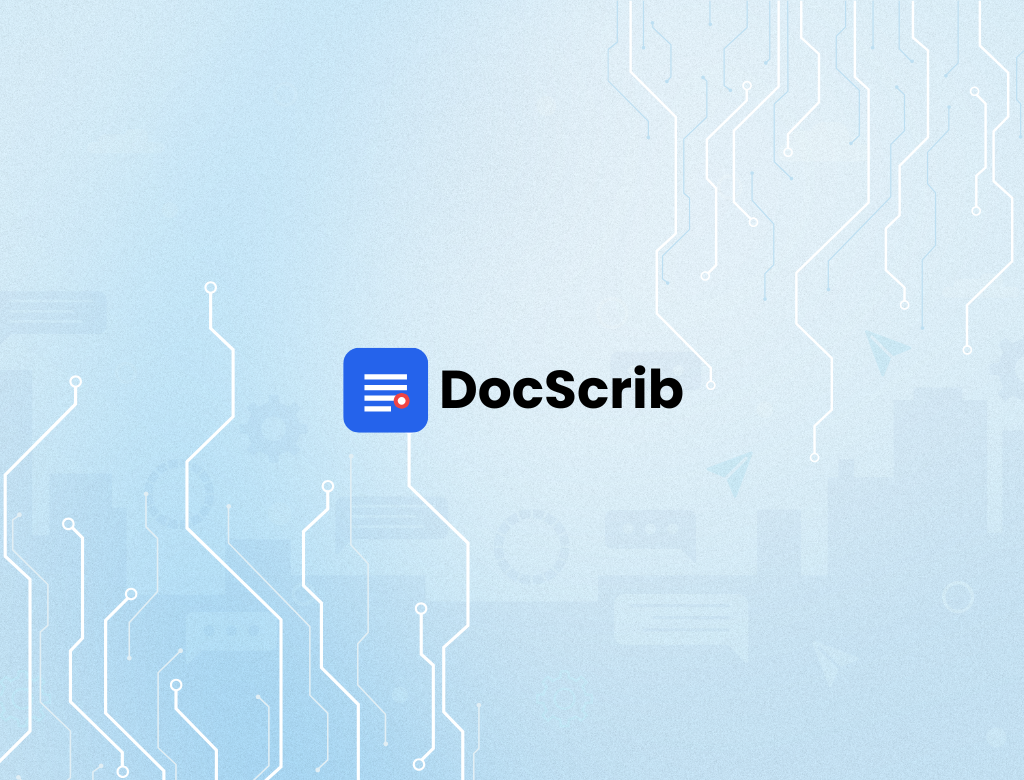Introduction
Medical charting—also known as clinical documentation or patient record keeping—is at the core of effective healthcare delivery. A well-maintained medical chart ensures continuity of care, supports accurate decisions, improves communication across care teams, fulfills legal and regulatory requirements, and serves as a historical record of the patient journey.
Yet, in real-world practice, documentation often feels like an administrative burden. Physicians and nurses spend hours typing repetitive details, copying previous notes, or searching for past data, while their time could be better spent on patient care. Incomplete or inconsistent charts can also lead to errors, miscommunication, or legal challenges.
DocScrib AI Scribe Templates were designed to change that. By combining structured templates with intelligent AI automation, DocScrib simplifies medical charting—making it faster, more accurate, and more clinician-friendly.
In this blog, we’ll explore:
- The importance and foundations of medical charting
- Common charting formats and structures
- How DocScrib AI transforms traditional charting
- Sample templates and visual frameworks
- Best practices and pitfalls
- Ethical, technical, and practical considerations
1. Why Medical Charting Matters
1.1 The Purpose of Medical Charting
Medical charts serve as the single source of truth for patient information. Their key functions include:
- Continuity of Care: Ensuring each provider—across shifts or specialties—knows the patient’s history and current plan.
- Clinical Decision Support: Data within charts helps guide diagnosis and monitor trends over time.
- Communication: Charts provide a shared platform among physicians, nurses, and allied health professionals.
- Legal and Regulatory Protection: Detailed documentation can protect providers in case of audits or medico-legal issues.
- Quality Improvement: Aggregated chart data supports outcome tracking and healthcare analytics.
- Billing and Compliance: Documentation ensures correct reimbursement and coding compliance.
A simple rule governs all documentation:
“If it isn’t documented, it didn’t happen.”
1.2 Characteristics of High-Quality Charting
A complete medical chart should always be:
| Principle | Description |
|---|---|
| Accurate | Reflect factual findings, not assumptions. Avoid vague or subjective terms. |
| Timely | Record notes immediately after the encounter to preserve detail. |
| Comprehensive | Include all essential data without unnecessary verbosity. |
| Consistent | Use standardized abbreviations and formatting. |
| Legible & Organized | Whether handwritten or electronic, the record must be easy to read and follow. |
| Confidential | Protect patient identity and personal health information. |
| Traceable | Each entry must be signed, dated, and attributable to its author. |
2. Common Medical Charting Formats
Healthcare professionals use various documentation structures based on specialty, setting, and institutional policy. Below are the most common types of charting templates.
2.1 SOAP Notes
Perhaps the most universally recognized format, SOAP stands for:
- S – Subjective: What the patient says (symptoms, complaints, history).
- O – Objective: What the clinician observes (vitals, exam findings, investigations).
- A – Assessment: The interpretation or diagnosis based on findings.
- P – Plan: The next steps (treatment, tests, follow-ups).
SOAP’s strength lies in its logical flow and its compatibility with electronic documentation systems.
2.2 Problem-Oriented Medical Record (POMR)
Each patient problem (e.g., diabetes, hypertension, chest pain) is assigned a unique number. All notes, test results, and progress updates are organized under that problem heading. This format simplifies longitudinal tracking.
2.3 Narrative or Progress Notes
Used frequently in nursing and behavioral health, this free-text format allows clinicians to describe care encounters in paragraph form. It provides flexibility but may lack standardization for analytics or audits.
2.4 Flow Sheets and Vital Charts
Flow sheets track ongoing clinical parameters such as vital signs, intake/output, and medication administration over time. These visual grids allow for quick pattern recognition during rounds.
2.5 Hybrid or Integrated Templates
Modern EMR systems combine structured sections (drop-downs, checkboxes) with free-text fields for narrative input—allowing the best of both standardization and flexibility.
3. How DocScrib AI Simplifies Charting
DocScrib’s AI-powered templates bring intelligence, structure, and speed to medical documentation. Here’s how it works across different stages of the charting process:
3.1 Intelligent Data Capture
- Voice Dictation: Clinicians can speak naturally during encounters, and DocScrib transcribes and organizes the content into sections automatically.
- Smart Prompts: The system reminds users to fill missing fields (like allergies or vital signs).
- Auto-Import: Patient demographics, medication lists, and past medical history can be automatically pulled from integrated EHR systems.
- Structured Data Mapping: Free-text inputs are converted into structured data for easier search and analysis.
3.2 AI-Powered Draft Generation
From your notes or dictation, DocScrib generates a first draft of the patient chart:
- Organizes information by SOAP or POMR format.
- Suggests differential diagnoses or next-step investigations.
- Highlights abnormal findings in red or bold.
- Keeps tone professional, concise, and clinically relevant.
3.3 Validation and Quality Checks
DocScrib automatically:
- Flags inconsistencies (e.g., “no fever” but temperature shows 101°F).
- Prompts for missing fields (e.g., no allergy section found).
- Suggests corrections for ambiguous statements.
- Ensures charts meet documentation standards and institutional policies.
3.4 Customization and Flexibility
Clinicians can:
- Edit, delete, or expand AI-generated content.
- Adjust the level of detail (brief or extensive).
- Use specialty-specific templates (e.g., cardiology, pediatrics, psychiatry).
- Save preferred structures for reuse across patients.
3.5 Finalization and Integration
Once complete:
- The AI ensures proper formatting and sign-off.
- Charts can be exported to PDF, Word, or directly synced with EHRs.
- Version history is maintained with full audit tracking.
4. Sample Medical Chart Templates
4.1 SOAP Note Template
Patient Name: _________________________
Patient ID: ___________________________
Date/Time: ___________________________
Clinician: ____________________________
**S – Subjective:**
Chief Complaint: ___________________________________________
History of Present Illness: _________________________________
Past Medical History: ______________________________________
Medications: ______________________________________________
Allergies: _________________________________________________
Social / Family History: ___________________________________
**O – Objective:**
Vital Signs: BP ___ / ___ mmHg, HR ___ bpm, Temp ___°C, RR ___, SpO₂ ___%
Physical Examination Findings: ______________________________
Lab / Imaging Results: ______________________________________
**A – Assessment:**
Primary Diagnosis: _________________________________________
Differential Diagnosis: _____________________________________
**P – Plan:**
Treatment: ________________________________________________
Investigations Ordered: ____________________________________
Follow-Up Instructions: ____________________________________
Provider Signature: ___________________
Date / Time: _________________________
4.2 Vital Signs Flow Chart
| Time | BP (mmHg) | HR (bpm) | RR | SpO₂ (%) | Temp (°C) | Notes |
|---|---|---|---|---|---|---|
| 08:00 | 118/78 | 76 | 16 | 99 | 36.7 | Baseline |
| 12:00 | 126/82 | 84 | 18 | 97 | 37.0 | Mild fever |
| 16:00 | 122/80 | 80 | 17 | 98 | 36.8 | Stable |
Such charts allow easy visualization of trends and quick recognition of clinical deterioration.
4.3 Example: Integrated Medical Chart Template
| Section | Key Contents |
|---|---|
| Demographics | Name, age, ID, contact info, insurance |
| Chief Complaint | Presenting problem or reason for visit |
| History | Relevant medical, surgical, and family history |
| Allergies | Drug and food allergies with reaction details |
| Current Medications | List with dosage, frequency, and route |
| Examination | System-wise findings |
| Investigations | Labs, imaging, diagnostic results |
| Assessment / Diagnosis | Clinical interpretation |
| Plan of Care | Orders, prescriptions, referrals, follow-up |
| Provider Info | Name, credentials, contact details, signature |
5. Best Practices and Pitfalls
5.1 Best Practices in Charting
- Document in real time. Don’t rely on memory later in the day.
- Be specific and concise. Replace vague terms like “normal” with actual findings.
- Record both positives and negatives. (“No rales or wheezing” is as important as “clear lungs.”)
- Avoid copying and pasting. Duplicate notes create confusion.
- Include rationale. Explain why you ordered a test or prescribed a medication.
- Follow chronological order. It helps others trace events.
- Review before signing. Double-check numbers, medication names, and units.
- Use approved abbreviations. Avoid local jargon that may be misinterpreted.
- Include a plan for follow-up. Clearly state who is responsible for next steps.
- Maintain confidentiality. Never store notes on unsecured personal devices.
5.2 Common Pitfalls
- Late entries without timestamps
- Missing or inconsistent allergy documentation
- Over-documentation of irrelevant details
- Unclear handwriting or formatting in manual charts
- Copy-pasted content from prior notes
- Missing follow-up or action items
- Failure to document patient education or consent
6. Workflow: Charting with DocScrib AI
Here’s a typical end-to-end process when using DocScrib AI Scribe Templates:
- Start a New Encounter: Choose from SOAP, narrative, or specialty templates.
- Capture Data: Speak or type your observations. DocScrib transcribes and organizes it.
- Auto-Structure: AI divides content into Subjective, Objective, Assessment, and Plan sections.
- Check Completeness: AI prompts for missing vitals, labs, or treatment details.
- Generate Assessment: DocScrib suggests diagnoses and management plans.
- Edit and Validate: Review every entry, refine tone and clarity.
- Sign and Finalize: Auto-date, sign, and lock the chart.
- Export or Sync: Send to EHR or print for patient record.
- Review Dashboard: Use analytics to track chart completeness or time saved.
This hybrid workflow preserves the clinician’s decision-making while eliminating repetitive clerical work.
7. Visual Summaries and Charts
7.1 Charting Workflow Overview
Patient Encounter
→ Dictation or Input
→ AI Structures the Note
→ Doctor Reviews & Edits
→ AI Validates for Completeness
→ Finalized Chart Exported / Stored
→ Version & Audit Trail Maintained
7.2 Manual vs AI Charting Comparison
| Feature | Manual Charting | Template-Based | DocScrib AI-Assisted |
|---|---|---|---|
| Speed | Slow | Moderate | Fastest |
| Accuracy | Variable | Improved | High (auto-checks) |
| Consistency | Low | Medium | High |
| Missing Data | Common | Less common | Rare (AI prompts) |
| Adaptability | High but manual | Limited | Dynamic |
| Audit & Versioning | Manual | Partial | Fully automated |
| Cognitive Burden | High | Moderate | Low |
| Focus on Patient | Reduced | Improved | Maximized |
7.3 Key Components Checklist
| Component | Description | Status |
|---|---|---|
| Patient ID & Date | Unique identifiers | □ |
| Vital Signs | Recent readings | □ |
| Allergies | Type & severity | □ |
| Medications | Full list with dosages | □ |
| Assessment | Diagnoses summary | □ |
| Plan | Follow-up actions | □ |
| Provider Signature | With timestamp | □ |
Clinicians can use this checklist before signing off on charts.
8. Implementation Tips and Real-World Application
8.1 Getting Started with DocScrib Templates
- Choose the template that fits your specialty.
- Customize frequently used phrases or standard care plans.
- Integrate voice dictation for hands-free entry.
- Use prompts to ensure all compliance fields are complete.
- Encourage team-wide standardization to reduce variability.
8.2 Specialty Use Cases
- Primary Care: Routine visits, chronic disease follow-up.
- Emergency Medicine: Rapid charting under pressure.
- Pediatrics: Growth monitoring, vaccination records.
- Surgery: Pre- and post-operative documentation.
- Behavioral Health: Progress and therapy notes.
Each field benefits from structured AI templates that can adapt to unique workflow demands.
9. Challenges and Ethical Considerations
9.1 Common Challenges
- AI errors or omissions: Clinician review is always essential.
- Integration with legacy EHRs: May require API connections.
- Resistance to adoption: Training and trust-building help overcome this.
- Overreliance on automation: Human judgment must remain central.
9.2 Ethical and Legal Safeguards
- The clinician retains full responsibility for the final record.
- Every AI-generated line should be reviewable and editable.
- Data security and HIPAA-compliant handling are mandatory.
- Version control must record who edited what and when.
- Transparency: AI use should be disclosed internally.
10. The Future of AI in Medical Charting
AI-assisted documentation is not just a convenience—it’s the next evolution in clinical efficiency. Future DocScrib features could include:
- Predictive documentation that anticipates next likely actions.
- Automated coding suggestions for billing.
- Cross-patient analytics for early detection of health trends.
- Natural language search across charts (“show all hypertensive patients with high LDL”).
- Integrated clinical decision support tools that analyze charts in real time.
The ultimate vision: to make charting invisible—so clinicians can focus entirely on care.
11. Conclusion
Medical charting is an indispensable part of modern medicine. When done right, it improves communication, safety, and quality. But when done poorly, it can slow care and increase risk.
DocScrib AI Scribe Templates empower clinicians with smart, structured, and customizable charting tools. They combine the clarity of templates with the power of automation—reducing time spent on repetitive documentation while ensuring completeness and compliance.
By adopting AI-driven charting systems, healthcare professionals can reclaim valuable time, minimize burnout, and elevate documentation standards—all while maintaining full control and accountability.
In essence: DocScrib doesn’t replace the clinician’s voice—it amplifies it, ensuring that every chart tells the right story, clearly and completely.