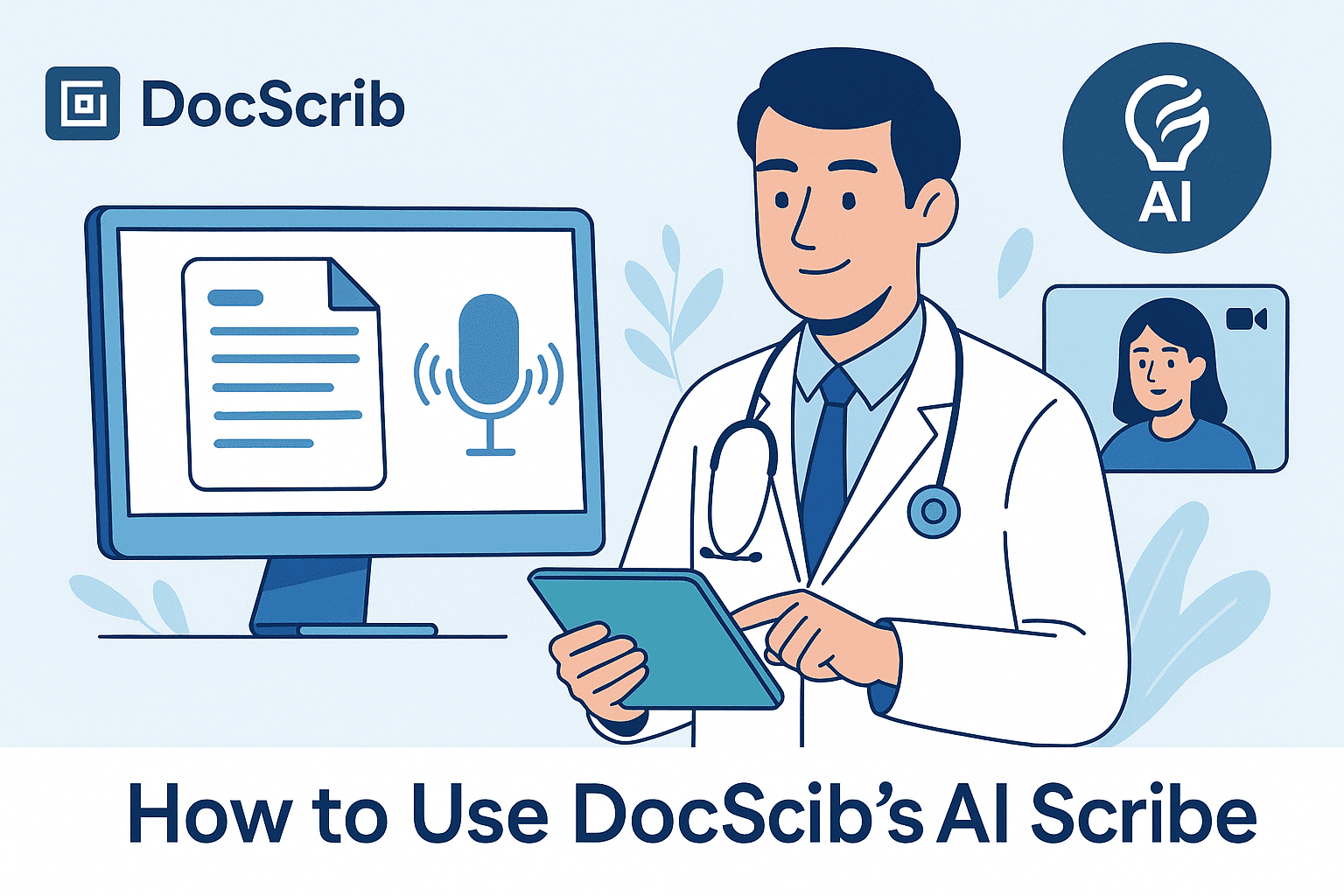Updated on: July 7, 2025
In today’s fast-paced healthcare environment, documentation has become one of the biggest sources of burnout for medical professionals. Between Electronic Health Records (EHR) data entry, charting, and administrative paperwork, clinicians are spending more time on screens than with their patients.
That’s where DocScrib’s AI Scribe comes in—bringing the power of Artificial Intelligence and Virtual Medical Scribes directly into your workflow to save time, reduce stress, and improve patient care.
In this guide, you’ll learn exactly how to use DocScrib’s AI Scribe, how it fits into your daily practice, and how you can start transforming your documentation process today.
What is DocScrib’s AI Scribe?
DocScrib’s AI Scribe is an advanced, AI-powered virtual medical scribe solution that:
-
Captures real-time patient-provider conversations
-
Generates accurate, structured clinical notes
-
Integrates seamlessly with your EHR
-
Reduces manual documentation time significantly
With the rise of Virtual Medical Scribes and Ambient Clinical Intelligence, DocScrib combines cutting-edge technology with healthcare-specific workflows to give clinicians more time to focus on what matters most: patient care.
👉 Learn more about DocScrib: https://docscrib.com/
How to Use DocScrib’s AI Scribe: Step-by-Step
Step 1: Sign Up and Set Up Your Account
✅ Visit DocScrib.com and create your account.
✅ Complete the quick onboarding process, including EHR preferences and specialty-specific settings.
✅ Schedule a free personalized demo if you’d like hands-on guidance:
👉 Book Your Demo
Step 2: Start the Patient Encounter
Log into the DocScrib AI Scribe Dashboard.
Begin your patient encounter as usual—DocScrib listens passively (in-person or via telehealth).
No need to type or dictate notes manually—just focus on the patient.
The AI captures every relevant clinical detail while you stay fully present.
Step 3: Automatic Note Generation
DocScrib’s AI processes the conversation and automatically generates:
-
SOAP Notes
-
HPI (History of Present Illness)
-
Review of Systems (ROS)
-
Assessment & Plan
You’ll receive a structured, accurate medical note draft within moments of the encounter ending.
Step 4: Review, Edit & Approve
Review the AI-generated notes for accuracy.
Make any quick edits or additions using DocScrib’s intuitive editor.
Approve the finalized chart with a single click.
👉 Notes are then exported or synced with your EHR system, ready for billing, compliance, and continuity of care.
Step 5: Enjoy Time Savings and Better Patient Care
By automating documentation with DocScrib’s AI Scribe:
Spend more time with patients—not paperwork.
Eliminate after-hours charting (“pajama time”).
Improve accuracy and consistency in medical charts.
Reduce costs compared to traditional human scribes.
Why Choose DocScrib’s AI Scribe Over Traditional Virtual Medical Scribes?
| Feature | DocScrib’s AI Scribe | Traditional Virtual Medical Scribe |
|---|---|---|
| Speed | Real-time or near-instant note generation | Manual transcription takes hours |
| Cost | Affordable, subscription-based | High hourly or per-minute charges |
| Integration | Seamless with EHR | May require manual uploads |
| Scalability | Instantly scalable for multiple providers | Limited by human workforce availability |
| Security | Fully HIPAA-compliant AI + secure cloud storage | Dependent on scribe training and compliance |
👉 Curious how DocScrib stacks up?
Schedule a Demo Now
Real-World Applications of DocScrib’s AI Scribe
Primary Care Physicians & Specialists
Hospitals, ERs, and Outpatient Clinics
Behavioral Health & Psychiatry
Telemedicine Practices
Chiropractors & Allied Health Providers
DocScrib adapts to various medical specialties, ensuring accuracy in note generation across diverse clinical scenarios.
Common Questions About Using DocScrib’s AI Scribe
Q1: Is DocScrib difficult to learn?
No—it’s designed to be intuitive and requires minimal training. Most clinicians are fully operational within one or two sessions.
Q2: Can I still edit or add to the notes?
Absolutely. You have full control over every note generated.
Q3: Is the AI secure and HIPAA-compliant?
Yes—DocScrib meets strict data privacy and security standards, ensuring patient confidentiality at all times.
Q4: Can DocScrib work with telehealth visits?
Yes! DocScrib works seamlessly for both in-person and virtual visits, making it ideal for hybrid practices.
The DocScrib Advantage: Smarter Documentation Without the Hassle
Save Hours Every Week on Documentation
Reduce Physician Burnout
Increase Face Time with Patients
Improve Billing Accuracy & Compliance
The future of medical documentation is here—and DocScrib’s AI Scribe is leading the way.
👉 Don’t miss out—Book Your Free Consultation and see how easy it is to bring AI into your practice.