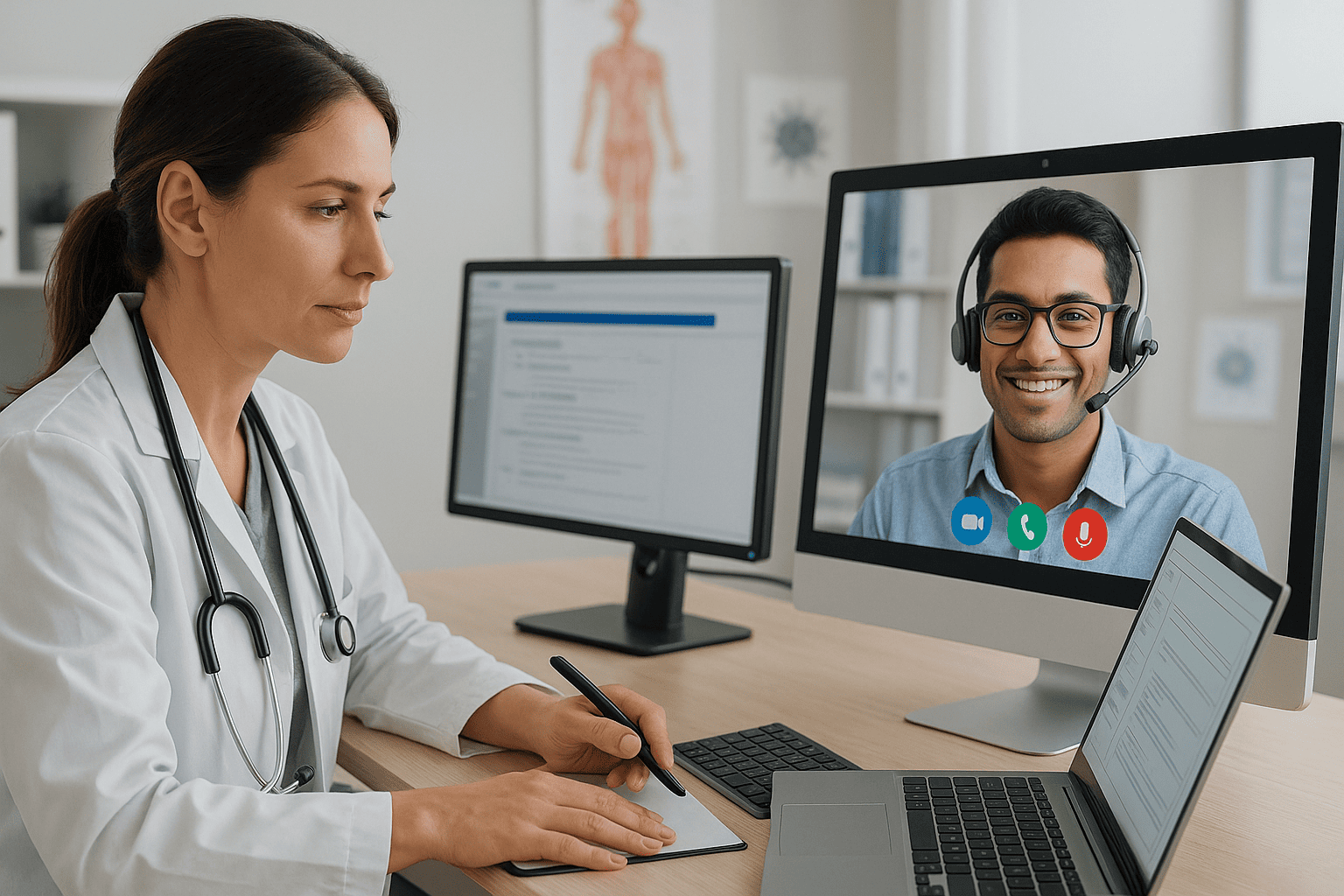Updated on: July 9, 2025
Electronic Health Records (EHRs) have become the backbone of modern healthcare—but let’s be honest, most clinicians have a love-hate relationship with them.
While EHRs promise better patient care, faster documentation, and improved data management, the reality is that many providers feel bogged down by clunky interfaces, irrelevant templates, and overwhelming documentation demands. That’s where EHR customization comes into play.
In this guide, we’ll explore why EHR customization matters, how to approach it, and how tools like Virtual Medical Scribes from Docscrib can make your EHR work for you—not against you.
What is EHR Customization?
EHR Customization refers to tailoring your electronic health record system to:
✅ Match your specialty’s unique documentation needs
✅ Streamline workflows
✅ Enhance patient care
✅ Reduce time spent on repetitive, unnecessary tasks
No two healthcare providers work the same way. So why should every EHR look identical?
Why EHR Customization Matters More Than Ever
-
One-size-fits-all EHRs lead to inefficiency: Wasted clicks, endless scrolling, and unnecessary fields slow providers down.
-
Customization boosts productivity: Streamlined screens, specialty-specific templates, and auto-fill features speed up charting.
-
Better patient care: Less time on the computer means more face time with patients.
💡 Combine EHR customization with Virtual Medical Scribes like Docscrib to eliminate documentation overload and get back to patient-centered care.
👉 Book a Free Demo of Docscrib ➔
Key Areas for EHR Customization
1. Templates and Note Types
-
Tailor SOAP note templates to your specialty
-
Remove unnecessary fields or add ones you use daily
-
Standardize commonly used phrases or documentation snippets
Docscrib’s AI Scribe helps generate specialty-specific notes, cutting documentation time by hours.
2. Order Sets and Quick Actions
-
Pre-built lab panels, imaging orders, and medication sets can save time.
-
Custom macros or “favorites” streamline repetitive tasks.
3. Alerts and Reminders
-
Set up relevant reminders (e.g., follow-up care, screenings).
-
Avoid “alert fatigue” by disabling non-critical pop-ups.
4. Patient Chart Layout
-
Customize your chart view so the most important information is front and center.
-
Choose which labs, notes, and visit summaries appear by default.
5. Voice-to-Text and AI Scribe Integration
Many modern EHRs allow seamless integration with:
-
Virtual Medical Scribes
-
AI dictation tools
-
Voice recognition software
👉 DocsCrib’s AI Medical Scribe integrates directly with your EHR, allowing you to talk naturally while your notes write themselves.
Benefits of EHR Customization
| Benefit | How It Helps Clinicians |
|---|---|
| ⏳ Time Savings | Faster note creation and order entry |
| 📝 Improved Accuracy | Less chance of errors or omissions |
| 😊 Reduced Burnout | Less frustration with inefficient screens |
| 📈 Better Patient Care | More face time and fewer distractions |
| 💰 Increased Revenue | See more patients without working longer |
The Role of Virtual Medical Scribes in EHR Optimization
Even the most customized EHR can still feel overwhelming when documentation demands pile up.
That’s where Virtual Medical Scribes like Docscrib come in:
- AI listens to your patient encounters
- Generates real-time SOAP notes
- Integrates seamlessly into your existing EHR
- Saves 2–3 hours of charting time per day
👉 Schedule Your Free Docscrib Demo ➔
How to Start Customizing Your EHR
-
Survey Your Team: Identify pain points and gather suggestions.
-
Prioritize Changes: Focus on quick wins like note templates or shortcut keys.
-
Work With Your EHR Vendor: Most systems have built-in customization options.
-
Leverage AI Solutions: Add Virtual Medical Scribes to reduce documentation time.
-
Train Staff Continuously: Customizations only help if people know how to use them.
Common EHR Customization Pitfalls to Avoid
| Mistake | Solution |
|---|---|
| Overcomplicating the interface | Keep it simple and intuitive |
| Ignoring clinician feedback | Involve providers in design decisions |
| Failing to update regularly | Review and refine customizations quarterly |
| Neglecting documentation support | Use AI scribes like Docscrib for extra help |
Conclusion: The Power of EHR Customization + Virtual Medical Scribes
At the heart of efficient digital healthcare is the ability to customize your EHR to work the way you do—not the other way around. By pairing thoughtful EHR customization with Virtual Medical Scribes like Docscrib, you can:
- Save time
- Improve accuracy
- Reduce burnout
- Deliver exceptional patient care
👉 Get started today—schedule your free Docscrib demo:
Book Now ➔