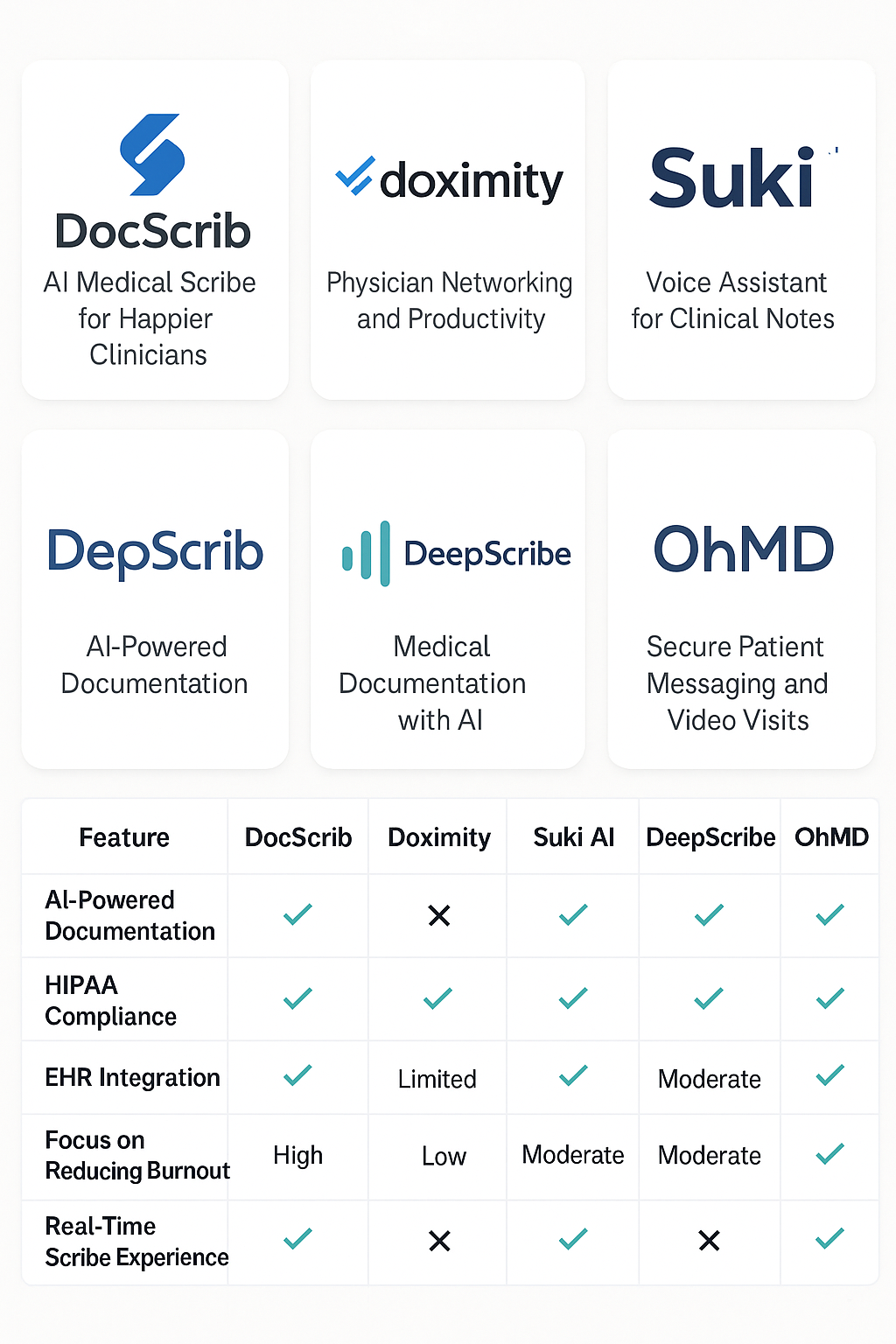Updated on: July 22, 2025
Healthcare professionals today are no longer just confined to their clinics or hospitals—they’re digitally connected, data-driven, and hungry for tools that save time, reduce stress, and improve patient care. While Doximity is a well-known player in this space, it’s far from the only solution available. Whether you’re looking for better clinical documentation tools, secure messaging, or platforms focused on AI medical scribes, there’s an entire landscape of Doximity alternatives worth exploring.
In this guide, we break down the top Doximity competitors, highlight their strengths, and help you choose a solution tailored to your specific needs.
Why Look Beyond Doximity?
Doximity has long been a go-to platform for physician networking, HIPAA-compliant communication, and some productivity tools. Its core features include:
- Calling: Make patient calls from your personal phone while displaying your office number, keeping your personal contact information private.
- Faxing: Send and receive secure faxes directly through the app, eliminating the need for physical fax machines.
- Clinician Directory: Easily look up other healthcare providers and office contact information, streamlining referrals and collaboration.
- Caller ID: Ensure your clinic number shows up on outgoing calls, presenting a professional front to patients.
These features make Doximity a familiar choice for many clinicians seeking secure, efficient ways to stay connected and manage daily communication tasks.
But its feature set doesn’t fully meet the evolving needs of today’s healthcare professionals. Here’s why many clinicians are exploring alternatives:
- Limited AI support for documentation
- Basic telehealth and fax features
- Lack of specialty-specific tools
- No real-time scribe automation
- More focus on networking than workflow automation
What Are Users Saying About Doximity?
A closer look at user feedback on platforms like G2, Capterra, and Trustpilot reveals common pain points and highlights:
Drawbacks Frequently Mentioned
- Dropped calls, especially for remote users
“There has been a number of times where the call was dropped.” — Adam B., Capterra
- No option for a local fax number
“I can’t get a local fax number, so I don’t use it for the feature I love most.” — Verified Reviewer, Capterra
- Call quality depends on internet stability
“Poor connectivity can lead to interruptions or reduced call quality.” — Julia P., G2
What Users Like
- Simple setup and easy to use
“Super easy and user friendly.” — Dan P., Capterra
- Helpful for quick patient outreach
“I don’t have to return to my office or wait until the next time…” — Kathleen D., Capterra
If your practice needs advanced automation, robust documentation support, or specialty-focused features, user reviews and firsthand experience suggest Doximity may fall short in these areas.
If you’re a busy physician looking for tools to save time, reduce burnout, and improve documentation quality, it’s time to explore more advanced, purpose-built alternatives.
Doximity Pricing: Plans and Feature Breakdown
When considering Doximity as a clinical communication tool, understanding its pricing structure—and what you get at each tier—can help you determine if it truly fits your practice’s needs.
Doximity offers three main plans:
- Dialer Free: This entry-level option is best suited for occasional, brief patient outreach. It provides basic calling functionality, but comes with restrictions—like a 40-minute limit per call, no ability to send text messages independently, and a lack of advanced features such as voicemail and detailed call reporting. For many clinicians, it works best as a backup rather than a primary communication channel.
- Dialer Pro ($24 per user/month): Designed for busier professionals, this plan upgrades your toolkit with more robust features. It extends usage limits and unlocks essential capabilities for routine practice communication, but still doesn’t provide deep workflow automation or specialty-focused tools.
- Enterprise (Custom Pricing): For large healthcare organizations or groups needing scalability, the Enterprise tier offers a tailored solution. Pricing depends on specific requirements, and advanced administrative options become available.
In summary:
While Doximity’s free plan might suffice for one-off calls, most clinicians with regular patient contact will find themselves bumping into its limitations. Upgrading to Pro or Enterprise unlocks more functionality, but if you’re seeking comprehensive automation, real-time scribing, or specialty-specific support, you may want to keep reading for platforms with a stronger focus on these capabilities.
Top Doximity Alternatives to Consider in 2025
1. DocScrib – Best AI Medical Scribe for Happier Clinicians
👉 Visit DocScrib | Book a Demo
Why It Stands Out:
DocScrib offers a modern, AI-powered medical scribe designed to automate clinical documentation so physicians can focus on what matters most—patient care.
Key Features:
-
Real-time AI medical scribe for SOAP notes and consult summaries
-
EHR-compatible output with seamless integrations
-
Support for specialties like psychiatry, gynecology, orthopedics, and more
-
Intuitive interface built for clinicians, not coders
-
Reduces burnout by saving hours of admin time per week
Whether you’re a solo provider or part of a large hospital system, DocScrib delivers a real return on time. Unlike Doximity, it doesn’t just connect professionals—it transforms their workflow.
2. Suki AI – Voice Assistant for Clinical Notes
Best for: Physicians who prefer voice dictation
Suki uses natural language processing (NLP) to transcribe and structure clinical notes as you speak. It’s a popular choice among doctors who want to avoid typing altogether.
Pros:
-
Accurate voice capture
-
Compatible with most major EHRs
-
Mobile and desktop access
Cons:
-
Requires time to train for specialty-specific accuracy
-
Less effective for non-verbal workflows (e.g., psychiatry)
3. Doximity Dialer Alternatives: Teladoc Health & OhMD
If you’re specifically using Doximity for HIPAA-compliant telehealth and calling, there are tools better suited for full-scale virtual care:
Teladoc Health
- Enterprise-grade virtual care platform
- Integrates with hospitals and health plans
- Comprehensive virtual specialty support
Teladoc Health stands out with its robust enterprise capabilities, making it a go-to for hospitals, group practices, and health plans that require a scalable solution. The platform’s virtual specialty care options make it possible to provide remote consultations across a variety of disciplines, not just primary care. Its seamless integration with existing EHRs and hospital systems means smoother workflows, and its focus on end-to-end encryption helps ensure sensitive patient information remains protected. If you’re managing a high patient volume or need a telehealth platform to connect multiple departments, Teladoc Health offers a comprehensive suite of features with compliance at the forefront.
OhMD
- Secure patient texting & video visits
- Easy to use for small practices
- Fully HIPAA-compliant
OhMD is a favorite among small practices looking for secure, patient-friendly communication tools. With secure texting, patients can reach clinicians directly without jumping through hoops, and the video visit feature is designed to keep virtual appointments simple for both sides. OhMD’s interface is intuitive, making onboarding a breeze even for teams with minimal tech experience. Beyond just texting and video, OhMD also supports group messaging and auto-replies, which can be a lifesaver for busy clinics aiming to keep patients informed. All communications are encrypted, and the platform provides audit trails to help practices maintain compliance and track message history.
Whether you need a solution for large-scale hospital systems or something approachable for a small office, these Doximity alternatives offer secure, HIPAA-compliant communication with features tailored to your practice’s needs.
4. DeepScribe – Medical Documentation with AI
DeepScribe is another AI-powered tool that records patient encounters and creates clinical documentation automatically.
Pros:
-
Automatic SOAP note generation
-
Built for outpatient settings
Cons:
-
Higher price point
-
Some users report slower processing time compared to DocScrib
5. RevMaxx AI – Scribe Tool with Coding Assist
Best for: Clinics that need help with both documentation and medical coding
RevMaxx combines AI scribing with CPT/ICD coding suggestions. It’s designed to improve both documentation quality and reimbursement accuracy.
However, many clinicians still report that the user experience and support trail behind more focused tools like DocScrib.
Side-by-Side Comparison Table
| Feature | DocScrib | Doximity | Suki AI | DeepScribe | OhMD |
|---|---|---|---|---|---|
| AI-Powered Documentation | ✅ | ❌ | ✅ | ✅ | ❌ |
| HIPAA Compliance | ✅ | ✅ | ✅ | ✅ | ✅ |
| EHR Integration | ✅ | Limited | ✅ | ✅ | ❌ |
| Specialty Support | High | Low | Moderate | Moderate | Moderate |
| Focus on Reducing Burnout | ✅ | ❌ | ✅ | ✅ | ❌ |
| Real-Time Scribe Experience | ✅ | ❌ | ❌ | ❌ | ❌ |
While all the platforms above claim HIPAA compliance, the details are in the fine print:
- BAA (Business Associate Agreement):
Most alternatives, including DocScrib, Suki AI, DeepScribe, and OhMD, provide straightforward BAAs, ensuring your practice is covered out of the box. Doximity offers HIPAA compliance, but some users report their BAA process—especially for enterprises—can get tangled in red tape or require additional steps. - Access Controls & Audit Logs:
Top alternatives now deliver role-based access controls and detailed audit logs so you can track every access to PHI. This is crucial for compliance and peace of mind. - Encryption & Data Security:
AI scribe tools and messaging apps typically offer enterprise-grade encryption. But some alternatives stand out by providing end-to-end encryption and advanced authentication options, helping keep sensitive clinical data protected even if a device is lost or stolen. - Workflow Limitations:
Some platforms (like OhMD) excel at secure texting and video visits but may not integrate with your EHR or support advanced documentation. DeepScribe and Suki AI are built for outpatient documentation but can vary in specialty support and processing speed. - Voicemail, Fax, and Messaging:
Not all alternatives support HIPAA-compliant voicemail transcription, faxing, or external messaging. If your workflow relies on these, double-check each platform’s coverage—especially if you’re considering broad communication tools rather than pure documentation assistants.
Bottom line:
When comparing Doximity alternatives, scrutinize not just standout features but also the security, compliance, and workflow fit for your practice. The right tool will simplify your day—not complicate compliance or force you into workarounds.
Choosing the Right Doximity Alternative for You
When evaluating Doximity alternatives, consider the following:
-
What’s your biggest pain point? (Documentation, telehealth, messaging?)
-
Do you need AI automation or networking features?
-
How much time do you spend daily on admin tasks?
-
Do you want a generalist tool or something built for your specialty?
If reducing documentation time, improving accuracy, and avoiding burnout are top priorities, a specialized tool like DocScrib should be at the top of your list.
Final Thoughts: You Deserve More Than Just Connectivity
Doximity helped bring healthcare into the digital age—but the future of clinical efficiency is AI-powered, real-time, and deeply integrated with your workflow. Whether you’re a family physician, psychiatrist, or OB-GYN, it’s time to switch from just connecting with peers to transforming the way you work.
✅ See how DocScrib helps clinicians reclaim their time.
👉 Book your personalized demo today