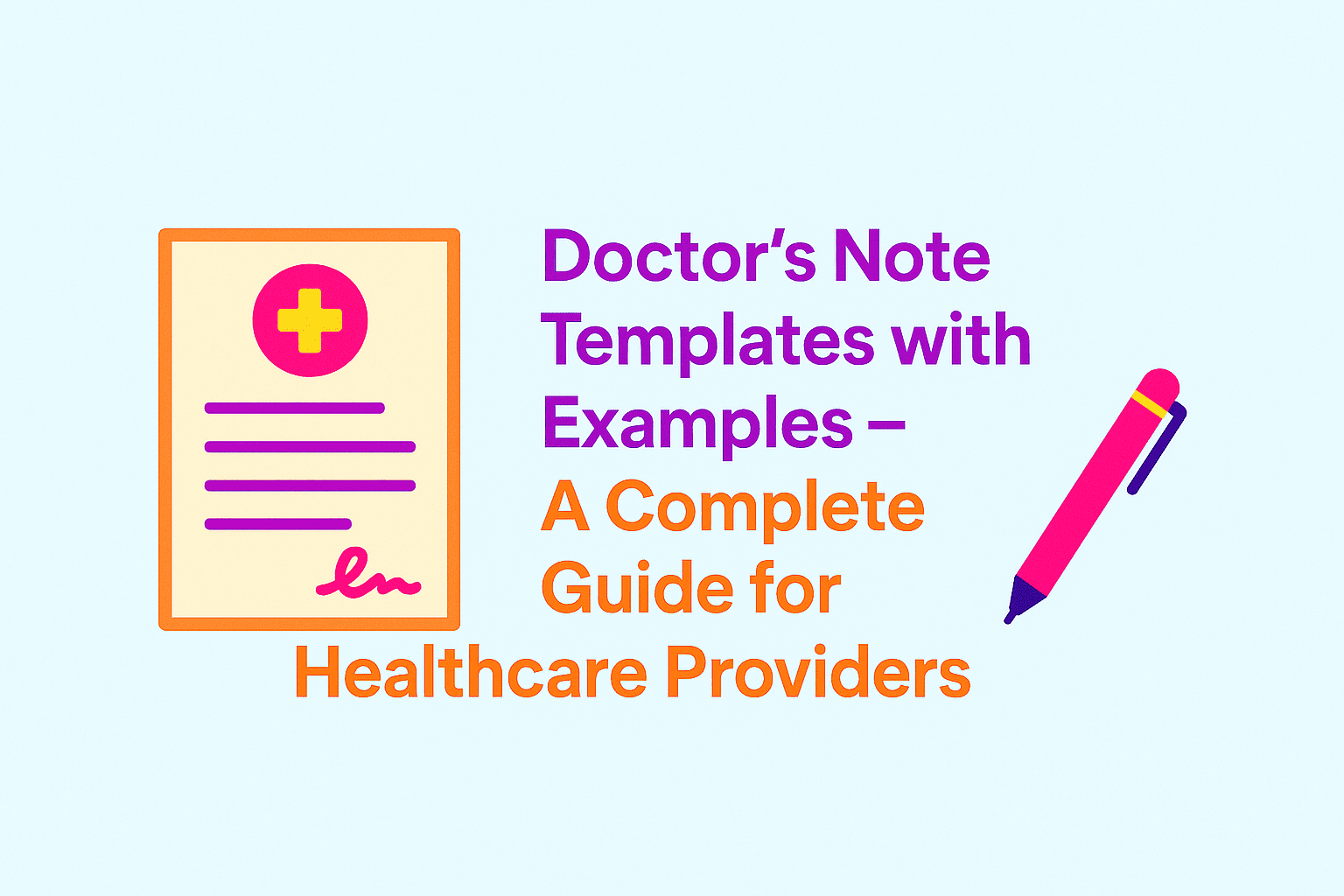Updated on: September 11, 2025
Download the standardized Doctor’s Note template for medical use.
Download the standardized Doctor’s Note template for medical use.
Enter your email to access this resource.
Doctor’s Note Templates with Examples – A Complete Guide for Healthcare Providers
Doctor’s notes are a vital part of medical communication—used to confirm a patient’s illness, recommend rest, or excuse them from work, school, or other responsibilities. A well-designed doctor’s note template not only saves time but also ensures clarity, professionalism, and legal compliance.
At DocScrib, we help healthcare professionals create secure, accurate, and customizable documentation for every clinical scenario. In this guide, we’ll walk you through what to include in a doctor’s note, offer real-world examples, and show how templates can streamline your workflow.
What is a Doctor’s Note?
A doctor’s note (also called a medical certificate or physician’s statement) is an official document provided by a licensed healthcare provider to confirm that a patient was seen, evaluated, and may require time off or special consideration due to a medical reason.
Why Use a Template?
Using a doctor’s note template ensures:
- Faster documentation – Spend less time writing notes from scratch.
- Consistency – Maintain a standard format across your clinic.
- Legal compliance – Align with documentation laws and privacy regulations.
- Credibility – Professionally designed notes reduce misuse or forgery.
Templates are especially useful in high-volume clinics, telemedicine, and emergency care settings.
What to Include in a Doctor’s Note Template
A strong doctor’s note should include the following key components:
1. Header
- Clinic name and logo
- Address, phone number, and email
- Doctor’s name and credentials
2. Date of Issue
- When the note was written or signed
3. Patient Information
- Full name
- Date of birth (optional for added verification)
4. Medical Justification (No Specific Diagnosis Needed)
“This is to certify that [Patient Name] was evaluated on [Date] and was found to be medically unfit for work/school from [Start Date] to [End Date].”
Avoid including specific medical conditions unless necessary or consented to by the patient.
5. Return-to-Work or School Date
- Include an estimated or specific date for resumption of duties
6. Provider Signature and Stamp
- A handwritten or digital signature with designation
- Optional: QR code or digital verification for authenticity
Sample Doctor’s Note Template
[Clinic Letterhead or Logo]
[Clinic Name]
[Address | Phone | Email]
Date: ___________
TO WHOM IT MAY CONCERN
This is to certify that:
**Patient Name:** ____________________________
**Date of Birth:** ____________________________
Was examined and treated at our facility on [Date]. Based on medical evaluation, the patient is advised to refrain from work/school from [Start Date] to [End Date].
**Expected to return on:** _______________________
Sincerely,
[Doctor’s Name], [Qualification]
[Signature & Stamp]
You can customize this template for:
- Sick leave
- Post-surgery recovery
- Mental health breaks
- Contagious illness precautions
Preventing Forgery in Doctor’s Notes
Fake doctor’s notes are a real concern. Here’s how you can protect your practice:
- Use clinic-branded templates
- Include a digital signature or QR code linked to your practice
- Log issued notes in your system for cross-verification
DocScrib’s platform allows you to generate verifiable and tamper-proof notes in seconds.
Real-World Example Scenarios
Short-Term Illness
“Patient was seen for flu-like symptoms on July 2. Needs rest from July 2–4. May return on July 5.”
Mental Health Day
“Patient was evaluated for stress-related symptoms and is excused from duties for 2 days (July 10–11).”
Post-Injury Recovery
“Following a minor ankle sprain, patient is advised to avoid physical activity and remain off work until July 15.”
Pro Tips for Using Doctor’s Note Templates
- Keep the language professional but generic
- Do not disclose private health details without explicit consent
- Maintain a record of all notes issued
- Stay updated with your country’s medical documentation laws
Power Your Clinic with DocScrib
At DocScrib, we make clinical documentation smarter. Use our platform to:
- Create reusable note templates with drag-and-drop fields
- Add secure digital signatures
- Track issued documents and prevent misuse
- Generate professional notes in just a few clicks
Whether you’re a solo practitioner or part of a large practice, DocScrib helps reduce paperwork so you can focus on patient care.
Automate with DocScrib – Fast, Compliant, and Secure
DocScrib makes generating and managing doctor’s notes incredibly simple for modern clinics and telehealth providers. Here’s what you get:
- Customizable Templates: Build, edit, and save unlimited templates
- Secure Storage & Logs: Keep records and track issued notes
- Easy Sharing: Email or download notes directly from the platform
- Smart Signing Tools: Add digital stamps and secure e-signatures.
Use Case Scenarios
1. Routine Illness or Cold/Flu
“Patient was seen with symptoms of viral illness and is advised to take rest from July 2 to July 4. Expected to resume normal activities on July 5.”
2. Post-Surgical Recovery
“Patient underwent a minor outpatient procedure and requires modified duty from July 3–10. No heavy lifting during this period.”
3. Mental Health Support
“Due to clinical symptoms of stress and anxiety, the patient is advised to take a health break from work between July 1–6.”
4. Contagious Illness Caution
“Patient was diagnosed with a contagious viral infection. Advised home isolation from July 5–9 to prevent spread.”
Say goodbye to manual typing and formatting. Focus on your patients—DocScrib handles the documentation.